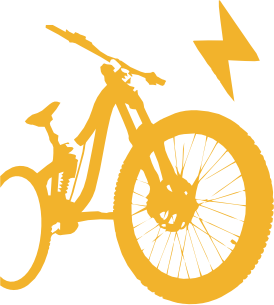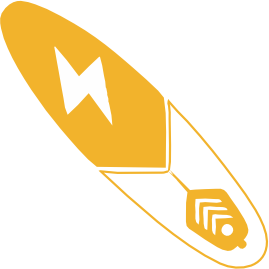Thanks for you buying our electric surfboard. To ensure that you can fully understand and safe use of this product.
Please study user guide carefully before use. Please keep the manual, when you after reading it.

Brief introduction of the product:
- F2 electric surfboard battery box with independent waterproof design is convenient for disassembly and installation. Users can remove and replace batteries in seconds. The waterproof grade IP68.
- Intelligent control system is adopted, and two experience modes (standard mode and motion mode)are adopted. Two-speed gears can be adapted to different waters and different user groups.
- Touch the inductive start button, which is convenient to use, so as to stop and play freely. An ergonomic handle is convenient to hold, and it is safer to keep it away.
- High-definition Blu-ray LCD screen, which displays power, product running status and low power prompt.
- The intelligent control system has the function of automatic protection for products, and can standby and shutdown automatically.
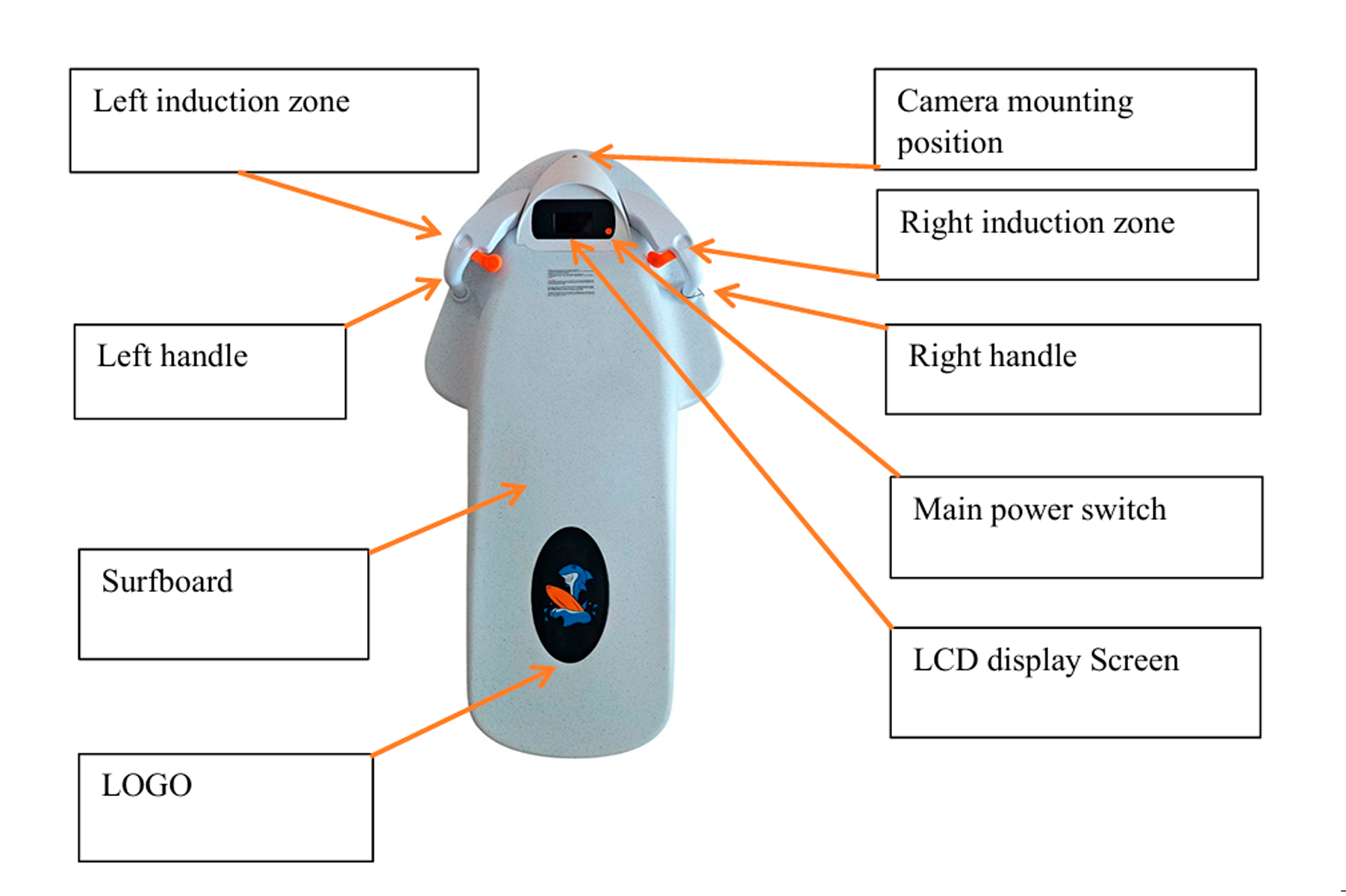
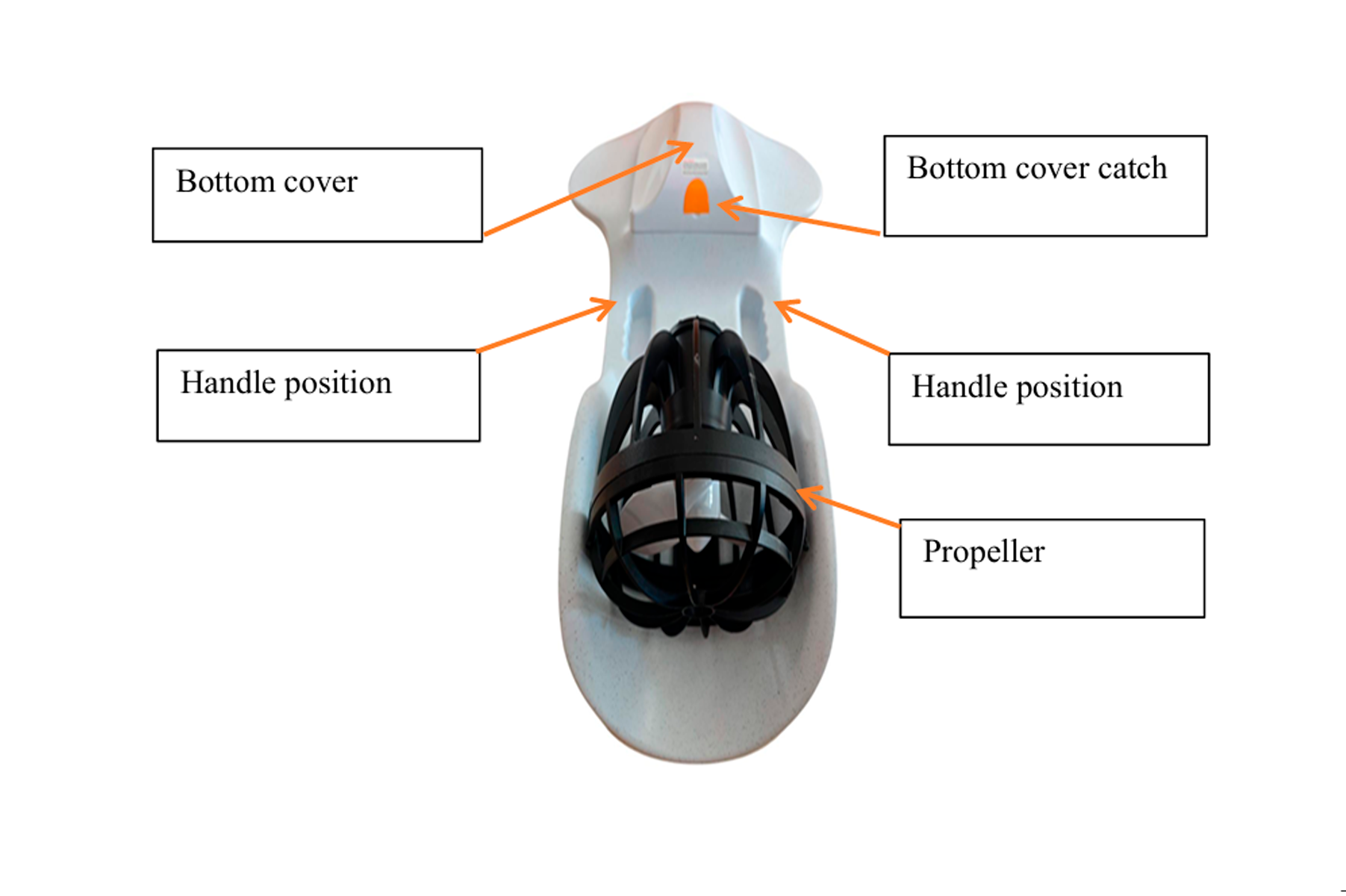

Warnings!
1.Open the bottom cover, can be seconds in the cell. Install a battery, battery white card buckle must be astuck on the power plug board, heard making a sound. After battery clamping, fasten the bottom cover, before launching.
2.When charging, it is necessary to dry the water on the charging terminal of the battery before charging.
3.It is forbidden to hand on other foreign material in the propeller
Using Guide
-
The battery box installation instructions.
Hold the front and rear handles of the battery box with both hands, put the battery box into the battery compartment at the bottom of the floating board in the correct direction, and then put the handles of the battery box into the clamping slots at both sides and lock the battery box.
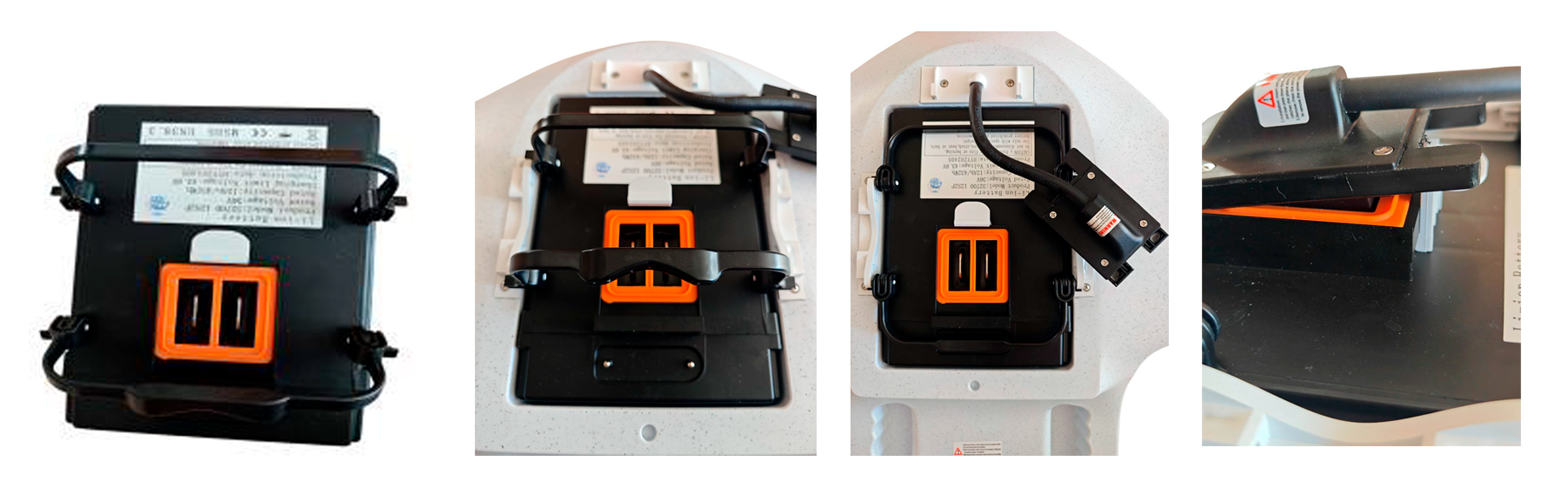
Then fasten the power plug card on the machine in the white buckle of the battery and fasten the bottom cover of the floating board Before launching the machine, make sure that there is no sand or other foreign matter on the waterproof silicon ring of the battery, and make sure that the white buckle on the battery passes through the plug-board of the machine. Otherwise, water ingress will cause oxidation or short circuit damage to the battery or machine. As shown in Figure 1,2,3,4.
-
Instructions for using the battery output quick plug:
- Install the power plug: insert the power plug at a certain angle(20~30) into the power interface installation position of the battery box, then press the small ears on both sides of the end of the power plug with a certain force, and hear a crisp sound. At the same time, you can see that the white buckle at the battery box is stuck on the plug-board, which indicates that the power plug has been installed in place. (Fig.4)
- Remove the power plug: press the white button on the battery box, then press the small ears on both sides of the end of the power plug by hand, and tilt the power plug at a certain angle to remove it.
-
Instructions for using the bottom cover of the floating plate:
- Install the bottom cover. After the battery box is locked, put the bottom cover in a proper position at the bottom of the floating board, push it backward, and hear a crisp sound, but the bottom cover cannot be pushed. At this time, the bottom cover has been installed and locked.
- Remove the bottom cover. Dial the keycap of the bottom cover upwards by hand and push the bottom cover towards, and then remove it upwards.
-
Charging matters:
- Open the bottom cover, lift the battery handle, dry the water on the charging end of the battery, and put the charging adapter in the direction (the charging adapter is magnetic, which requires no excessive human intervention). Insert the DC end of the charger into the charging adapter first, and then insert the AC end into the mains socket.
- The indicator light on the charger is red, indicating that it is charging. The indicator light changes from red to green, indicating that the battery is fully charged. At this time, please stop charging, remove the DC adapter on the battery, and then unplug the charger.
- When the product is not used for a long time, please take the battery out of the machine and store it in a dry and ventilated environment, and keep it charged once a month to avoid damage caused by over-discharge of the battery.

Attention:
1.When charging, please ensure that the two contact points on the battery box are dry and free of water. Never allow the charging adapter at charger to contact with water, as this may cause electric shock, so do not touch it with wet hands. In case of any failure during charging, immediately disconnect the power supply or unplug the charger AC plug.
If the charger or charging cable is found to be obviously damaged, please stop using it immediately and replace it.
It is forbidden to charge the battery when it is turned on. Do not let infants gnaw or touch it.
Instructions for the first use of the machine
- When the new machine is used for the first time, please take out the transparent spacer at the connection between the battery and the machine body, and then connect the adapter of the machine with the battery before starting up.
- Start-up: Press and hold the main power switch for 5 seconds, the LCD will light up, and the system will adjust to the motion mode by pressing the main power switch again.
- Shutdown: Press and hold the main power switch for 5 seconds, the system will shut down, the product will stop using for 5 minutes, the system will stand by automatically, and the system will shut down automatically in 10 minutes.
- Use: After starting up, in any mode, touch the silica gel sensing keys on the left and right (either) handles to the magnetic sensing area on the handles to drive the machine. When turning left and right, you can tilt your body slightly and turn easily.


Attention:
- Please power on the product before launching, and charge it immediately after use.
- Before launching the product, it is necessary to check whether the propeller is entangled with foreign matters, to ensure that there are no sand grains or other foreign matters on the battery waterproof silicone ring, and the battery outlet is fastened as required.
- Rinse and dry the product with clear water in time after use.
- F2 electric surfboard cannot replace life-saving articles, so please do not use it in the rapids environment.

Minors under 18 years old must use under adult supervision.

Banned in fast-flowing eddies environment use.

Standing or trample on the electric surfboard shall be forbidden to use

Banned in electric surfboard runtime touch propeller

Do not use inthewater when the battery output connector is not locked.

Do not change the battery when here is water at the battery charging contact point.

To remove the propeller is prohibited and controller.

No allowed impacting or falling the product heavily.

Fire forbidden.

It is forbidden to launch the water when the bottom cover is not locked.
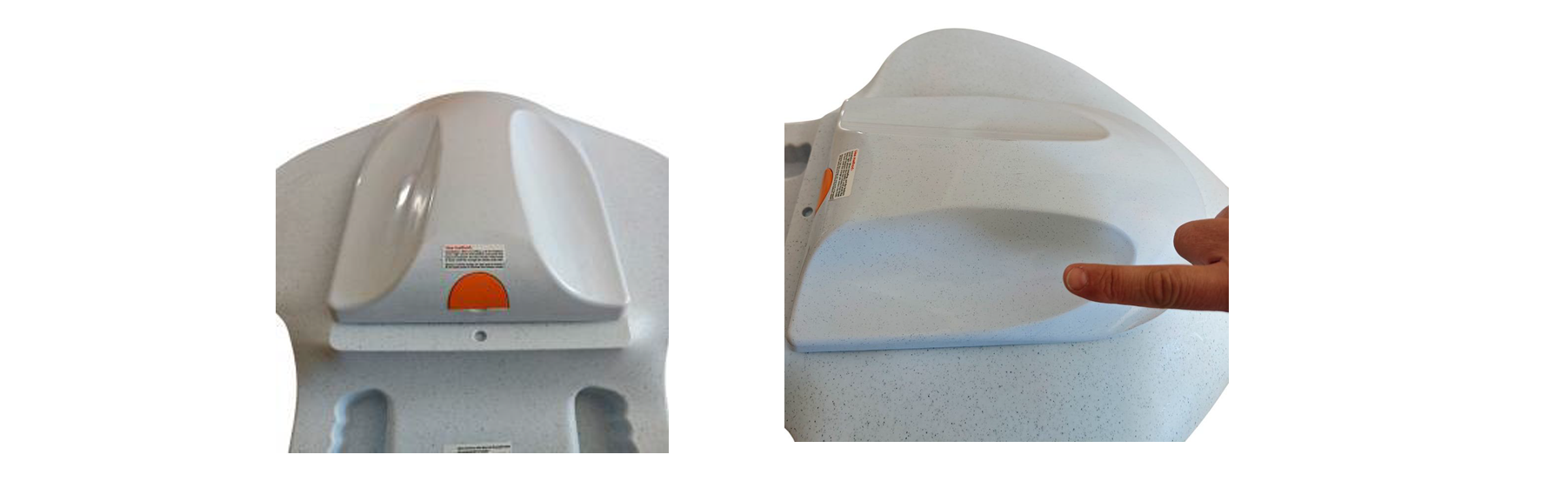
Scope of warranty service:
- The company's products are subject to the relevant three guarantees stipulated by the state, and free maintenance, exchange and return services and provided for products that meet the warranty conditions. In addition to postal and transportation fees, warranty service ls provided free of charge. The whole machine is guaranteed for one year Vulnerable parts are not covered by the warranty, such as board body. Sensor button, silicone ring, battery buckle, battery handle, charge adapter, propeller protection cover, etc. The battery box is not covered by the warranty due to the over-discharge of battery power caused by long-term non-charging .
- Scope of warranty exemption
- Products are used for shared leasing
- Products purchased for more than 1 year.
- Any damage caused by the installation or use it not in accordance with the instructions.
- Unauthorized disassembly or repair without the consent of our official authorized personnel.
- Accidental factors or improper use lead to product damage, such as mechanical damage, falling, impact, serious oxidation of products, etc.
- Any damage caused by fire, liquid immersion, freezing, earthquake and other abnormal storage conditions or Majeure.
- Other failures or damages caused by problems other than the design, technology, manufacturing and quality of the product itself
Product maintenance service policy:
- For maintenance beyond the "Three Guarantees" service period and scope, our after-sales service center or the product distribution place will provide paid service.
- Users can seek after-sales help by calling the company's official service telephone number, or directly contact the distributor of the product purchase office to assist in after-sales service.
- Within 3 working days after receiving the users faulty product, our company will report to the user the cause analysis of the product fault, the fault liability, the maintenance cost and the estimated time for completion of the maintenance.
- After the user has no objection to the cause of the failure the responsibility for the failure, the maintenance cost and the completion time of the maintenance, our company began to carry out maintenance treatment on the product.
White (optional color)
| Surfboard Material | PP |
| Surfboard Size | 90*48*27CM |
| Buoyancy | Positive buoyancy |
| Thrust | 15KGF |
| Gear | 2 gears |
| Carrying Weight | <100KG |
| Water Surface Speed | Hydrostatic surface 5-15KM/H |
| Paddle Specification | Trefoil full penetration diameter 18.5CM |
| Propeller | 1 pcs |
| Propeller Voltage | DC36V |
| Propeller Speed | 6500 rpm |
| Propeller Power | 3200W |
| Propeller Material | Aluminum alloy die casting |
| Battery Installation | Quick insertion and removal of self-locking structure |
| Charging Method | Contact type |
| Charger | DC43.8V/2A |
| Battery Configuration | DC36V/12AH |
| Charging Time | 3-5H |
| Operating time | 40-80 minutes |
| Net weight | 11KG |
| Gross weight | 15KG |
| Packing Size | 93.5*28*51.5CM |
| Packing | Carton+Pearl Cotton |